|||
|
|
🗝 Login
🤖 Create Account
Main Menu
🚤 Model Boats
• Forum
• Build Blogs
• Media Gallery
• Boat Clubs & Lakes
• Events
• Boat Harbour
• How-To Articles
• Plans & Docs
• Useful Links
This Website
🔍 Search
📝 Guestbook
👨👩👧👦 Members (7,849)
📖 Quick Site Guide
📣 Support
👥 Membership
Hobby Supplies
🛍️ Online Shop
Not Registered
Go AD FREE & get your membership medal
BRONZE
Less Ads
SILVER
GOLD
Ad Free
Cancel
Anytime
Anytime
£2.50
£4.50
£6.50
Subscribe
Go AD FREE & get your membership medal
BRONZE
Less Ads
SILVER
GOLD
Ad Free
For A Whole Year!
£25
£45
£65
Donate
You Will Be Helping Towards:
Domain Fees
Security Certificates
iOS & Android App Fees
Website Hosting
Fast Servers
Data Backups
Upkeep & Maintenance
Administration Costs
Without your support the website wouldn't be what it is today.
Please consider donating towards these fees to help keep us afloat.
Read more
All donations are securely managed through PayPal.
Many thanks for your kind support
Without your support the website wouldn't be what it is today.
Please consider donating towards these fees to help keep us afloat.
Read more
All donations are securely managed through PayPal.
Many thanks for your kind support
Model Boats Website
Home
Forum
Build Blogs
Media Gallery
Boat Clubs & Lakes
Events
Boat Harbour
How-To Articles
Plans & Docs
Useful Links
Search
Search
Forum
Arduino Transmitter link up
Example pulseIn() code to read
RC RX
pin (tested-working)
/* This is example code for an RC switch */
unsigned long ch1;
/* run setup code once*/
void setup() {
pinMode(4, INPUT); // Set our input pins as such
pinMode(3, OUTPUT);
Serial.begin(115200);
}
/* loop code*/
void loop() {
ch1 = pulseIn(4, HIGH, 22500); // Read the pulse width of the channel - timeout after X milliseconds if no change to pin
if (ch1 > 0) {
if (ch1 > 1700) { //assigned to a 2 position switch
digitalWrite (3, HIGH); // turn on
if (ch1 < 1300) {
digitalWrite (3, LOW); // turn off
}
}
Serial.println(ch1); // print value read to serial monitor
}
}
Note: Pin 13 on many Arduino boards is connected to the onboard LED - This is great as a fast way to test code. Be aware that as the Arduino boots it normally flashes the led on pin 13 - so if you connect your switch circuit to pin 13 it will also switch on/off on board startup
4 years ago by G6SWJ
Forum
Arduino Transmitter link up
Hi Elsrickle,
It's easy to connect an Arduino to an
RC RX
and read the PWM output(s) from the receiver channels and then apply some 'logic' to this/these readings/states and then act on that logic to do something e.g. switch something on/off
Working backwards - what types of lights do you want to switch?
And I would say YES - it's possible for someone new to Arduino to achieve what you want with some guidance - we all started somewhere!
With most things to do with Arduino you don't start with a completely blank sheet - you often use someone elses code and modify/add to it - you will find that there is not much you can think of that hasn't been done by someone else before using the internet.
Do be aware that some of the Arduino forums can be scary places even for seasoned Arduinoers...
_._
4 years ago by G6SWJ
🛍️ Basket
Go AD FREE & get your membership medal
BRONZE
Less Ads
SILVER
GOLD
Ad Free
Cancel
Anytime
Anytime
£2.50
£4.50
£6.50
Subscribe
Main menu transported here on mobile
Home
»
Search
Trending Topics
Members Online
Harbour
Re: HMS Bluebell.
LewZ
29 minutes ago
Forum
Question of the Day?
Mike Stoney
2 hours ago
Harbour
Re: Lulonga River Tug
LewZ
3 hours ago
Blog
Re: Ballast Question
LewZ
3 hours ago
Forum
Vertical boiler identification
algon
3 hours ago
Forum
Wordle of the Day?
Cashrc
8 hours ago
Forum
Looking for help identifying....
algon
12 hours ago
Forum
Aerokits pt boat bulkhead plans wanted
ChrisF
12 hours ago
Forum
Calling it a day.
Len1
17 hours ago
Blog
Re: Russian K100D waterjet work boat
jbkiwi
19 hours ago
Forum
THE MOST ORIGINAL, STRANGE AND FAILURE SHIPS EVER BUILT IN THE WORLD.
AlessandroSPQR
19 hours ago
Forum
I miss Graupner!!! And Robbe too.
roycv
1 day ago
Forum
Useful Battery ???
Colin H
2 days ago
Forum
Cheddar Electronic gas control valve instructions
Dainesh
2 days ago
Harbour
Re: 3. Old Commodore / Graupner
Len1
2 days ago
Forum
LCM3 landing a Sherman M4A3(105) howitzer
Len1
2 days ago
Harbour
Re: 4. Fishing boat "Aline"
Mike Stoney
3 days ago
Forum
International Associations
Rudy-M
3 days ago
Harbour
Re: 5. Old Stern wheel steamer
Isaac
3 days ago
Forum
Modello RC scala 1/60, di piroscafo armato a goletta, liberamente ispirato alle cannoniere classe US
Len1
3 days ago
Forum
Blast from my past
jumpugly
3 days ago
Blog
Re: April 13 2024
flaxbybuck
3 days ago
Blog
Re: MLB Begin
flaxbybuck
3 days ago
Forum
keel weight information
Ronald
3 days ago
Forum
MATAKANA MODEL BOAT SHOW NEW ZEALAND 21.04.24
stevedownunder
3 days ago
Harbour
Re: Graupner Commodore
Cashrc
3 days ago
Blog
Re: Construction report whaler Rau IX 1 : 45
Wolle
4 days ago
Blog
Re: AMPHITRUCK at the beach.
stevedownunder
4 days ago
luckyduck
Midshipman
984 Points
17 seconds ago

Steam-mad
Able Seaman
40 Points
52 seconds ago

DWBrinkman
Lieutenant Commander
2,431 Points
52 seconds ago

MarkT
Recruit
0 Points
2 minutes ago

LewZ
Captain
3,771 Points
4 minutes ago
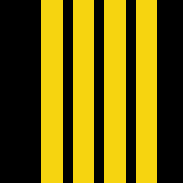
roycv
Rear Admiral
5,310 Points
13 minutes ago
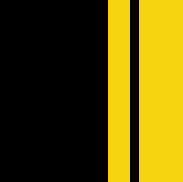
boatmam
Recruit
0 Points
15 minutes ago

ChrisF
Lieutenant Commander
2,173 Points
25 minutes ago

melian
Recruit
0 Points
27 minutes ago

Willem
Master Seaman
127 Points
41 minutes ago

PeterH6
Recruit
0 Points
49 minutes ago

paulc3
Able Seaman
20 Points
50 minutes ago

Doogle
Commodore
4,135 Points
54 minutes ago
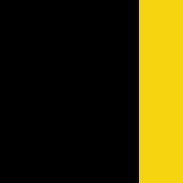
bombero
Warrant Officer
823 Points
55 minutes ago

JOHN
Midshipman
924 Points
56 minutes ago

NickD
Warrant Officer
843 Points
1 hour ago

Geoffreym1
Recruit
0 Points
1 hour ago

Mike Stoney
Commander
2,717 Points
1 hour ago
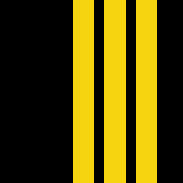
Scratchbuilder
Vice Admiral
6,699 Points
1 hour ago

EddieT
Recruit
19 Points
1 hour ago

hermank
Captain
3,299 Points
1 hour ago
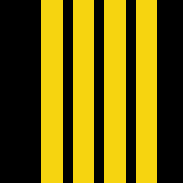
EdW
Midshipman
963 Points
1 hour ago

Wolle
Lieutenant Commander
2,279 Points
2 hours ago

Nickthesteam
Commander
2,567 Points
2 hours ago
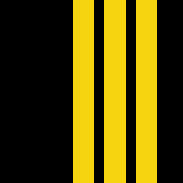
wmbc40
Leading Seaman
76 Points
2 hours ago

CliffS1
Recruit
0 Points
2 hours ago

DuncanP
Sub-Lieutenant
1,545 Points
2 hours ago
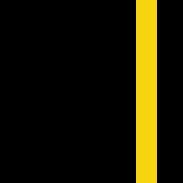
neilw
Lieutenant
1,923 Points
2 hours ago
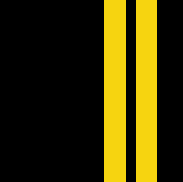
Rockbag
Warrant Officer
620 Points
2 hours ago

lew
Leading Seaman
72 Points
2 hours ago

powell39
Recruit
0 Points
2 hours ago

MouldBuilder
Vice Admiral
7,813 Points
2 hours ago

geraldlinnett
Recruit
0 Points
2 hours ago

Trident73
Warrant Officer
642 Points
2 hours ago

RonH
Chief Petty Officer 1st Class
499 Points
3 hours ago

AlessandroSPQR
Commodore
4,484 Points
3 hours ago
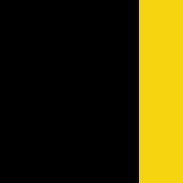
algon
Petty Officer 1st Class
250 Points
3 hours ago

Ray
Able Seaman
39 Points
3 hours ago

Rogal118
Lieutenant Commander
2,438 Points
3 hours ago

AlanR
Able Seaman
47 Points
3 hours ago

stotty1111
Chief Petty Officer 1st Class
567 Points
3 hours ago

muddy
Sub-Lieutenant
1,265 Points
4 hours ago
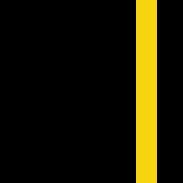
JoseEnriqueT
Recruit
0 Points
4 hours ago

Cobra
Recruit
0 Points
4 hours ago

peterd
Midshipman
960 Points
5 hours ago

ironman123
Recruit
0 Points
5 hours ago

Newby7
Fleet Admiral
10,638 Points
5 hours ago

LaurenceC
Recruit
0 Points
6 hours ago

dash8man
Able Seaman
26 Points
6 hours ago

Peejay
Midshipman
1,063 Points
6 hours ago

Login To
Remove Ads
Remove Ads
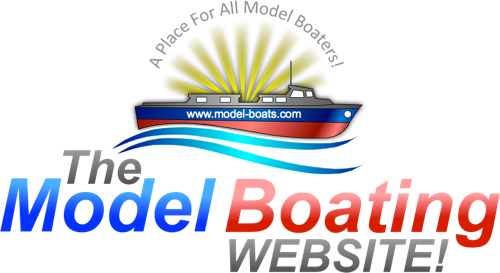
🏠
Home
Home
📰
Trending
Trending
💬
Forum
Forum
🗝
Login / Join
Login / Join
|
Cookies are used for ads personalisation.
By using this website you agree to our use of cookies. More Info |
Main Menu
🚤 Model Boats
• Forum
• Build Blogs
• Media Gallery
• Boat Clubs & Lakes
• Events
• Boat Harbour
• How-To Articles
• Useful Links
This Website
🔍 Search
📝 Guestbook
👨👩👧👦 Members (7,849)
📣 Support
Hobby Supplies
🛍️ Online Shop
Login
🗝 Login
🗝 Create New Account
▼
Media Gallery
X
1 of 4
► |
◄ |
Media Viewer
^
_
X
Share
X
Flag Inappropriate Post
X
| Select Reason | |
| Sexual content Includes graphic sexual activity, nudity, and other sexual content. | |
| Violent or repulsive content Violent or graphic content, or content posted to shock viewers. | |
| Hateful or abusive content Content that promotes hatred against protected groups, abuses vulnerable individuals, or engages in cyberbullying. | |
| Harmful dangerous acts Content that includes acts that may result in physical harm. | |
| Child abuse Content that includes sexual, predatory or abusive communications towards minors. | |
| Promotes terrorism Content intended to recruit for terrorist organisations, incite violence, glorify terrorist attacks, or otherwise promote acts of terrorism. | |
| Spam or misleading Content that is massively posted or otherwise misleading in nature. | |
| Infringes my rights Privacy, copyright and other legal complaints. | |
Basket Updated
X
Loading...
Loading
Loading Uploader...




