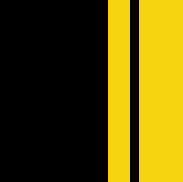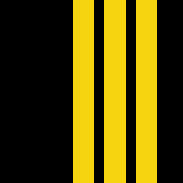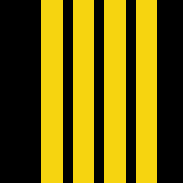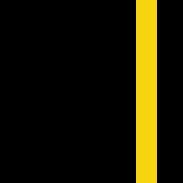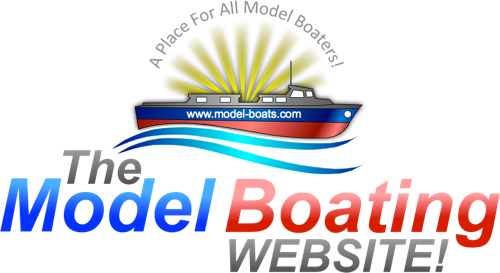Join Us On Social Media!
Current State of Projects
1 Post · 2 Followers · 1 Photo · 4 Likes
Began 9 months ago by
Follow This Thread
Not currently following
> Click to follow
> Click to follow
Latest Post 9 months ago by
| Most recent posts shown first (Show Oldest First) | (Print Booklet) |
📝 Current State of Projects
9 months ago by 🇬🇧 SouthportPat (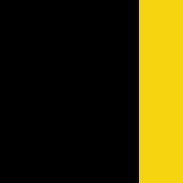 Commodore)
Commodore)
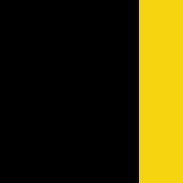 Commodore)
Commodore)✧ 33 Views · 4 Likes · 3 Comments
Flag
💬 Add Comment
Hi Shipmates
Well my projects are moving very slowly - here is a list of where I stand at the moment.
Cheers
Pat

Well my projects are moving very slowly - here is a list of where I stand at the moment.
Cheers
Pat

▲
⟩⟩
xtramaths
hermank
RNinMunich
AlessandroSPQR
|
💬 Re: Current State of Projects
9 months ago by 🇮🇹 AlessandroSPQR (
 Fleet Admiral) Fleet Admiral)✧ 28 Views · 1 Like
Flag
Thanks for the help Doug, but I'm having problems with the Word license on my cell phone, I'll have to try this tonight on my PC.
▲
⟩⟩
hermank
|
|
Login To
Remove Ads 💬 Re: Current State of Projects
9 months ago by 🇩🇪 RNinMunich (
 Fleet Admiral) Fleet Admiral)✧ 30 Views · 2 Likes
Flag
We've had this before Alessandro😉
Click on the tiny 'Download' arrow at the top left corner of the Media Gallery window. A Pop Up should then give you options of 'Open with' or 'Save to'. My Windows PC (with Word installed) offers options as in attached screen Snip. Cheers, Doug😎 
▲
⟩⟩
hermank
AlessandroSPQR
|
|
💬 Re: Current State of Projects
9 months ago by 🇮🇹 AlessandroSPQR (
 Fleet Admiral) Fleet Admiral)✧ 29 Views · 1 Like
Flag
Hi Pat I can't open the document.
▲
⟩⟩
hermank
|





 United Kingdom
United Kingdom