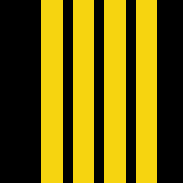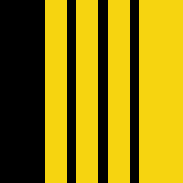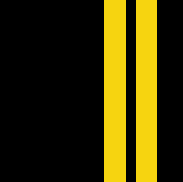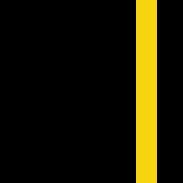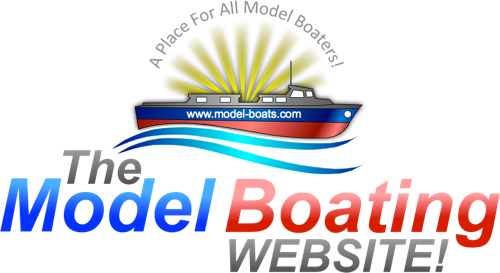Join Us On Social Media!
Flysky radio behaving erraticly
27 Posts · 10 Followers · 2 Photos · 120 Likes
Began 11 months ago by
Follow This Thread
Not currently following
> Click to follow
> Click to follow
Latest Post 10 months ago by
( Newest Posts Shown First )
📝 Flysky radio behaving erraticly
34 Views · 3 Likes
Country: 🇦🇺 Australia
Online: 3 months ago
Online: 3 months ago
Apologies not all of the binding process copied across
Binding a Model
Binding is done to link the radio model setting to a receiver. The receiver is only able to connect to a single radio model. In other words if the receiver has been bound to model 3 then it will only work on model 3. If the radio is set to model 2 then it will not work. To bind a model complete the steps listed below. Binding requires the model to be switched on before radio which is opposite to the way you usually operate your radio.
1. Turn on the radio and ensure it is set to the correct model. This is quite critical because if the radio is not set correctly you will “break” the previous bind for that model and that previous link will no longer work.
2. Turn off the radio
3. Ensure the receiver is correctly connected to the model power supply. This will vary if you are using speed controller with a BEC or a separate battery for the receiver.
4. Turn on the boat and the receiver should flash. This checks the boat system
5. Turn off the boat and insert the bind plug into the B/VCC socket
6. Turn on the boat and the receiver should be flashing rapidly at least more rapidly that it did originally.
7. Before turning on your radio ensure all switches are up and the throttle is down.
8. Hold down the bind button and keep it down, now turn on the radio and it will say binding. The receiver will now stop flashing rapidly which means binding process is almost complete.
9. To complete binding remove the bind plug.
10. Then turn off the radio
11. Finally turn off the boat
12. Binding is now complete. You can now operate the model using the procedure for Operating a Boat described above.
Binding a Model
Binding is done to link the radio model setting to a receiver. The receiver is only able to connect to a single radio model. In other words if the receiver has been bound to model 3 then it will only work on model 3. If the radio is set to model 2 then it will not work. To bind a model complete the steps listed below. Binding requires the model to be switched on before radio which is opposite to the way you usually operate your radio.
1. Turn on the radio and ensure it is set to the correct model. This is quite critical because if the radio is not set correctly you will “break” the previous bind for that model and that previous link will no longer work.
2. Turn off the radio
3. Ensure the receiver is correctly connected to the model power supply. This will vary if you are using speed controller with a BEC or a separate battery for the receiver.
4. Turn on the boat and the receiver should flash. This checks the boat system
5. Turn off the boat and insert the bind plug into the B/VCC socket
6. Turn on the boat and the receiver should be flashing rapidly at least more rapidly that it did originally.
7. Before turning on your radio ensure all switches are up and the throttle is down.
8. Hold down the bind button and keep it down, now turn on the radio and it will say binding. The receiver will now stop flashing rapidly which means binding process is almost complete.
9. To complete binding remove the bind plug.
10. Then turn off the radio
11. Finally turn off the boat
12. Binding is now complete. You can now operate the model using the procedure for Operating a Boat described above.
▲
⟩⟩
AlessandroSPQR
Len1
DuncanP
📝 Flysky radio behaving erraticly
34 Views · 2 Likes
Country: 🇦🇺 Australia
Online: 3 months ago
Online: 3 months ago
Our Association has a Guide for members on the Flysky I6 Radio here is the section on setting up a new model below, hope it is of some help. The chattering with the servos can be caused by interference if they are digital servos. You can usually resolve this by winding the lead through a ferrite core. I have seen this work before when the servos were chattering like in your posted video.
Setting up a New Model
When you have completed or acquired a new model and want to set your radio to operate it follow these steps.
1. Turn on your radio
2. Press the OK key you will see two icons System and Setup
3. As System is highlighted press OK again
4. You will see model select as the first option highlighted press OK again to select
5. You can now move through your models see selecting models above, simply choose the next available model you are not currently using.
6. Press and hold the cancel button this will save your selection.
7. Always check that the radio is set to this new model by clicking the OK button again.
8. Once you have confirmed you have selected the correct model then turn off the radio and go through the binding process as below.
Binding a Model
Binding is done to link the radio model setting to a receiver. The receiver is only able to connect to a single radio model. In other words if the receiver has been bound to model 3 then it will only work on model 3. If the radio is set to model 2 then it will not work. To bind a model complete the steps listed below. Binding requires the model to be switched on before radio which is opposite to the way you usually operate your radio.
Setting up a New Model
When you have completed or acquired a new model and want to set your radio to operate it follow these steps.
1. Turn on your radio
2. Press the OK key you will see two icons System and Setup
3. As System is highlighted press OK again
4. You will see model select as the first option highlighted press OK again to select
5. You can now move through your models see selecting models above, simply choose the next available model you are not currently using.
6. Press and hold the cancel button this will save your selection.
7. Always check that the radio is set to this new model by clicking the OK button again.
8. Once you have confirmed you have selected the correct model then turn off the radio and go through the binding process as below.
Binding a Model
Binding is done to link the radio model setting to a receiver. The receiver is only able to connect to a single radio model. In other words if the receiver has been bound to model 3 then it will only work on model 3. If the radio is set to model 2 then it will not work. To bind a model complete the steps listed below. Binding requires the model to be switched on before radio which is opposite to the way you usually operate your radio.
▲
⟩⟩
AlessandroSPQR
Len1
📝 Flysky radio behaving erraticly
44 Views · 3 Likes
Country: 🇬🇧 United Kingdom
Online: 1 day ago
Online: 1 day ago
Chinglish....
▲
⟩⟩
Len1
Mike Stoney
stevedownunder
If it don't fit, use a hammer to make it fit....
📝 Flysky radio behaving erraticly
40 Views · 3 Likes
Country: 🇺🇸 United States
Online: 2 days ago
Online: 2 days ago
LOL🤣
Welcome to Chinese instructions!😂😂😂😂😂😂😂
Welcome to Chinese instructions!😂😂😂😂😂😂😂
▲
⟩⟩
Len1
stevedownunder
Nickthesteam
📝 Flysky radio behaving erraticly
52 Views · 2 Likes
Country: 🇬🇧 United Kingdom
Online: 2 hours ago
Online: 2 hours ago
Step 4 needs to say First remove the bind cable from the receiver followed by removing the power from the receiver.
Otherwise if you do it in the order mentioned in the step, it doesn't work!😀
Otherwise if you do it in the order mentioned in the step, it doesn't work!😀
▲
⟩⟩
Len1
stevedownunder
📝 Flysky radio behaving erraticly
44 Views · 5 Likes
Country: 🇺🇸 United States
Online: 2 days ago
Online: 2 days ago
📝 Flysky radio behaving erraticly
55 Views · 5 Likes
Country: 🇬🇧 United Kingdom
Online: 2 hours ago
Online: 2 hours ago
I've just wasted a lot of time trying to bind a new receiver to my Fkysky i6. The order of the instructions make it look like you remove the power from the receiver before removing the binding cable. NO this is incorrect - you must remove the binding cable BEFORE removing the power! You should then see once re powered up the receiver voltage under the in the display underneath the TX voltage.😊
▲
⟩⟩
Len1
stevedownunder
AlessandroSPQR
hermank
Nickthesteam
📝 Flysky radio behaving erraticly
52 Views · 6 Likes
Country: 🇺🇸 United States
Online: 2 days ago
Online: 2 days ago
It sounds to me like your radio is not binding. I have created a similar situation using my FrSky system. After many strange words came out of my mouth, I opted to start from scratch.
I created an all new model in my transmitter, without any settings for the channels or servos, and bound the receiver.
Once there, I added the servos I added an extra servo as a stand in for an ESC), and then made up my settings.
The only time this did not work was when my receiver was programmed to a difference protocol.
I don't think that your receiver battery pack is an issue, could be but doubt it. It could be the switch for the pack, in which case you can by pass it and connect the pack directly to the receiver.
Do separate the transmitter and receiver by a couple of meters when you bind them. X-mitters can easily over power the receiver which will then, not bind.
Hope this helps.😊😊😊😊
I created an all new model in my transmitter, without any settings for the channels or servos, and bound the receiver.
Once there, I added the servos I added an extra servo as a stand in for an ESC), and then made up my settings.
The only time this did not work was when my receiver was programmed to a difference protocol.
I don't think that your receiver battery pack is an issue, could be but doubt it. It could be the switch for the pack, in which case you can by pass it and connect the pack directly to the receiver.
Do separate the transmitter and receiver by a couple of meters when you bind them. X-mitters can easily over power the receiver which will then, not bind.
Hope this helps.😊😊😊😊
▲
⟩⟩
stevedownunder
hermank
Len1
Wolle
Chum444
Nickthesteam
📝 Flysky radio behaving erraticly
63 Views · 4 Likes
Country: 🇬🇧 United Kingdom
Online: 1 day ago
Online: 1 day ago
Hi Ross. Thanks for your input. All the extra recievers are identical to the one that came in the box, I made sure the numbers were the same before ordering....
▲
⟩⟩
stevedownunder
Len1
Wolle
hermank
If it don't fit, use a hammer to make it fit....
📝 Flysky radio behaving erraticly
63 Views · 4 Likes
Country: 🇬🇧 United Kingdom
Online: 1 day ago
Online: 1 day ago
Roger, thanks for the tip I will try later. Hiding from the Missus at the mo, keeping a low profile, out of sight out of mind as it were..
▲
⟩⟩
stevedownunder
Len1
Wolle
hermank
If it don't fit, use a hammer to make it fit....





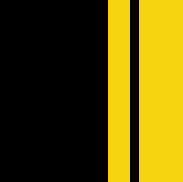 Rear Admiral
Rear Admiral United Kingdom
United Kingdom Chief Petty Officer 1st Class
Chief Petty Officer 1st Class Australia
Australia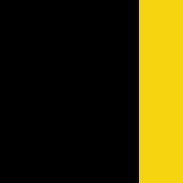 Commodore
Commodore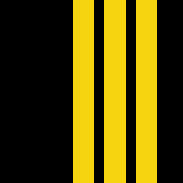 Commander
Commander