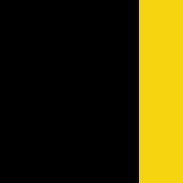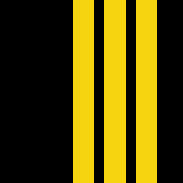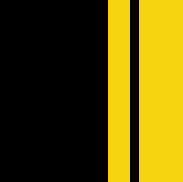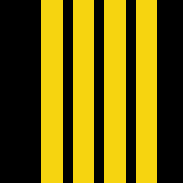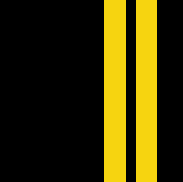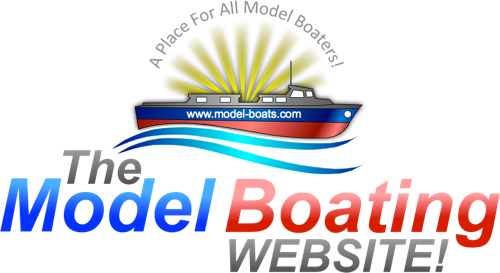Join Us On Social Media!
My newest sailboat project
41 Posts · 10 Followers · 34 Photos · 181 Likes
Began 1 year ago by
Follow This Thread
Not currently following
> Click to follow
> Click to follow
Latest Post 12 months ago by
( Newest Posts Shown First )
📝 My newest sailboat project
16 Views · 1 Like
Country: 🇨🇿 Czech Republic
Online: 1 day ago
Online: 1 day ago
Hi gents, thanks for your help.
I use Libreoffice writer and the Czech keyboard.It seems that special characters are not very well understood when inserting text directly into the editor in MB.I am attaching the same post as .doc and .pdf documents.
The attachments contain text that I originally copied and pasted into MB.(with problems)
It can be seen that inserting this new way is without problems. I used a free program to convert to .pdf
>pdf 24 tools< https://tools.pdf24.org . However, the .doc format also transferred without any problems .


I use Libreoffice writer and the Czech keyboard.It seems that special characters are not very well understood when inserting text directly into the editor in MB.I am attaching the same post as .doc and .pdf documents.
The attachments contain text that I originally copied and pasted into MB.(with problems)
It can be seen that inserting this new way is without problems. I used a free program to convert to .pdf
>pdf 24 tools< https://tools.pdf24.org . However, the .doc format also transferred without any problems .


▲
⟩⟩
RNinMunich
Main principle: if it is not broken - don't repair It!
📝 My newest sailboat project
16 Views · 1 Like
Country: 🇨🇿 Czech Republic
Online: 1 day ago
Online: 1 day ago
Hi gents,
thanks for help. Sorely I use LibreOffice Writer and Czech keyboard mutation..something went wrong.
I'll try to insert the post as a separate text now. I'll see if everything is transferred correctly.
thanks for help. Sorely I use LibreOffice Writer and Czech keyboard mutation..something went wrong.
I'll try to insert the post as a separate text now. I'll see if everything is transferred correctly.
▲
⟩⟩
RNinMunich
Main principle: if it is not broken - don't repair It!
📝 My newest sailboat project
32 Views
Country: 🇬🇧 United Kingdom
Online: 2 hours ago
Online: 2 hours ago
Hi Doug just done the test again and it worked OK. It must have been an error on my part.
I did not know the German keybord had alternates to 2 etc on the key?
regards
Roy
I did not know the German keybord had alternates to 2 etc on the key?
regards
Roy
▲
⟩⟩
No likes yet
This member will receive 1 point
for every like received
This member will receive 1 point
for every like received
📝 My newest sailboat project
26 Views · 1 Like
Country: 🇩🇪 Germany
Online: 11 hours ago
Online: 11 hours ago
TEST!
Roy: Re 'They work in Word but do not copy across to this site messages. Don't know why?'
10² 10³ copied over from my Winword using Copy and Paste.
(Control + c and Control + v).
Re Alt + number ...
Many thanks for the list👍
I found ...
Alt + 253 = ², Alt + 0179 = ³
Alt + 0253 = ý, Alt + 179 = │
BTW; Alt 168 = ¿ as you say, Alt 0168 = ¨
Cheers, Doug😎
Roy: Re 'They work in Word but do not copy across to this site messages. Don't know why?'
10² 10³ copied over from my Winword using Copy and Paste.
(Control + c and Control + v).
Re Alt + number ...
Many thanks for the list👍
I found ...
Alt + 253 = ², Alt + 0179 = ³
Alt + 0253 = ý, Alt + 179 = │
BTW; Alt 168 = ¿ as you say, Alt 0168 = ¨
Cheers, Doug😎
▲
⟩⟩
SimpleSailor
Young at heart 😉 Slightly older in other places.😊 Cheers Doug
📝 My newest sailboat project
35 Views
Country: 🇮🇹 Italy
Online: 2 hours ago
Online: 2 hours ago
Tomarack, for the moment settle for a partial solution.
If you write everything with your mobile phone there are no problems, if you write on your PC, then you can only use your mobile phone to change the superscript character after the unit of measurement.
To write: raised to the second (or to the square if you prefer), i.e. the number 2 superscript, simply hold down the number two for a while. Logically it applies to all numbers.
With the same system put the fractions.
If you write everything with your mobile phone there are no problems, if you write on your PC, then you can only use your mobile phone to change the superscript character after the unit of measurement.
To write: raised to the second (or to the square if you prefer), i.e. the number 2 superscript, simply hold down the number two for a while. Logically it applies to all numbers.
With the same system put the fractions.
▲
⟩⟩
No likes yet
This member will receive 1 point
for every like received
This member will receive 1 point
for every like received
📝 My newest sailboat project
35 Views
Country: 🇮🇹 Italy
Online: 2 hours ago
Online: 2 hours ago
Sorry, they were tests.
We all need to help Tomarack.
We all need to help Tomarack.
▲
⟩⟩
No likes yet
This member will receive 1 point
for every like received
This member will receive 1 point
for every like received
📝 My newest sailboat project
35 Views
Country: 🇮🇹 Italy
Online: 2 hours ago
Online: 2 hours ago
m³
m²
m²
▲
⟩⟩
No likes yet
This member will receive 1 point
for every like received
This member will receive 1 point
for every like received
📝 My newest sailboat project
35 Views
Country: 🇮🇹 Italy
Online: 2 hours ago
Online: 2 hours ago
Tomarack, do you use a PC or mobile phone to write on this site?
▲
⟩⟩
No likes yet
This member will receive 1 point
for every like received
This member will receive 1 point
for every like received
📝 My newest sailboat project
38 Views · 1 Like
Country: 🇬🇧 United Kingdom
Online: 2 hours ago
Online: 2 hours ago
Hi I was going to wait for the definitive solution!
I have used superscript i.e. like the small 2 for the squared maths symbol. They work in Word but do not copy across to this site messages. Don't know why?
The alternative character set is below.
It is activated from the right hand numeric set plus Alt etc. First you must activate the keys by pressing the top left key of these numbers labelled 'numlk' and it will light up. so alt 171 is ½. alt 168 is the Spanish upside down question mark ¿.
I could not find superscript or subscript characters! So further help needed.
Roy
I have used superscript i.e. like the small 2 for the squared maths symbol. They work in Word but do not copy across to this site messages. Don't know why?
The alternative character set is below.
It is activated from the right hand numeric set plus Alt etc. First you must activate the keys by pressing the top left key of these numbers labelled 'numlk' and it will light up. so alt 171 is ½. alt 168 is the Spanish upside down question mark ¿.
I could not find superscript or subscript characters! So further help needed.
Roy
▲
⟩⟩
Mike Stoney
📝 My newest sailboat project
31 Views · 2 Likes
Country: 🇩🇪 Germany
Online: 11 hours ago
Online: 11 hours ago
Hi Tom
Re: I was not able to copy the math formulas from my editor correctly. How did you do it please?
No Rocket Science Tom😁I don't know what device or what Editor you are using but ...
I use a Windows PC and a German layout keyboard. See Pic 1.
Look at the keys for 2 and 3. At the bottom right of the keys you will see a small ² and ³.
These are accessed by simultaneously pressing the ALTGr key (to the right of the Space bar).
I have checked several other national layouts, including Czech see pic 2, and have either not found this feature or different characters are shown in different languages.
Pic 3 Swiss. Pic 4 UK English. Pic 5 US English. Etcetera!
Seems to be a feature unique to the German layout!?
But there are other ways😉
I know that it is possible (in a Windows system🙄) to create special characters by pressing the Alt key (left of the Space bar) and a 3 or 4 digit number.
For instance Alt + 225 produces ß, Alt + 0225 produces á.
All very interesting but not very useful unless you have the full list of character codes in your head. Which I don't😔
There is however a better way. Gotta go now so more later. Pic 6 should give you a hint.😉
Cheers, Doug😎






Re: I was not able to copy the math formulas from my editor correctly. How did you do it please?
No Rocket Science Tom😁I don't know what device or what Editor you are using but ...
I use a Windows PC and a German layout keyboard. See Pic 1.
Look at the keys for 2 and 3. At the bottom right of the keys you will see a small ² and ³.
These are accessed by simultaneously pressing the ALTGr key (to the right of the Space bar).
I have checked several other national layouts, including Czech see pic 2, and have either not found this feature or different characters are shown in different languages.
Pic 3 Swiss. Pic 4 UK English. Pic 5 US English. Etcetera!
Seems to be a feature unique to the German layout!?
But there are other ways😉
I know that it is possible (in a Windows system🙄) to create special characters by pressing the Alt key (left of the Space bar) and a 3 or 4 digit number.
For instance Alt + 225 produces ß, Alt + 0225 produces á.
All very interesting but not very useful unless you have the full list of character codes in your head. Which I don't😔
There is however a better way. Gotta go now so more later. Pic 6 should give you a hint.😉
Cheers, Doug😎






▲
⟩⟩
Ronald
Mike Stoney
Young at heart 😉 Slightly older in other places.😊 Cheers Doug





 Fleet Admiral
Fleet Admiral Canada
Canada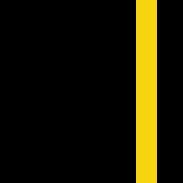 Sub-Lieutenant
Sub-Lieutenant Czech Republic
Czech Republic